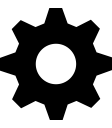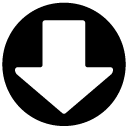
Downloads

USB Enabler Key and Demo Downloads
These applications work with the PlaybackPro Collection USB Enabler Key licenses but will run in Demo Mode when a USB key is not present. SimpleSync does not require a license.
Browse below to find and download current versions of all DT Videolabs applications.
Testing Recommendations
- Non-“X” versions: A modern multi-core Intel-based Mac system is recommended
- “X” versions: A modern multi-core Intel or Apple Silicone Mac System is recommended
- Attach an external monitor
- If using a desktop system, use two monitors (one for the interface, one for the output). If a second output isn’t available, the Program section of PlaybackPro (Plus) shows what would be displayed on the output.
- Although the PlaybackPro Collection scales to any hardware — the more disk bandwidth, processing power, and graphics processing you can allocate — the better.
- Running other applications simultaneously may cause the OS to use virtual memory and could potentially impact performance.
| Application | Version | OS | Documentation |
|---|---|---|---|
| PlaybackPro Plus X | 4.0.5 | Catalina (10.15.x) - Sequoia (15.x) | User Guide |
| PlaybackPro Plus | 3.8.0 | 10.10 - 10.14.6 (Mojave) | User Guide |
| PlaybackPro | 2.4.0 | 10.10 - 10.14.6 (Mojave) | User Guide |
| InstaCue | 1.3.1 | 10.10 - 10.14.6 (Mojave) | User Guide |
| SpeakerTimerPro | 2.0 | 10.13 - Sequoia (15.x) | User Guide |
| SimpleSync X | 1.3.0 | Catalina (10.15.x) - Sequoia (15.x) | User Guide |
| SimpleSync | 1.3.0 | 10.10 - 10.14.6 (Mojave) | User Guide |
| Collection | 6.1 | Includes all apps with Versions per table above |
Internet Activated Downloads
These applications work with Internet Activation Serial Code licenses and do not have a Demo Mode. To test, download the USB Enabler Key versions listed above.
For IA license customers - Important steps before upgrading hardware or OS
- Connect system to the internet.
- Launch the application.
- Go the main application menu (to the left of the File Menu), select “Manage Activations.”
- Write down the serial number. A DT Videolabs serial number will always be 4 sets of 8 digits with dashes in-between.
- Click on “Release License”. The system will report when the license has been successfully released.
| Application | Version | OS | Documentation |
|---|---|---|---|
| PlaybackPro Plus X | 4.0.5 | Catalina (10.15.x) - Sequoia (15.x) | User Guide |
| PlaybackPro Plus | 3.8.1 | 10.10 - 10.14.6 (Mojave) | User Guide |
| PlaybackPro | 2.4.0 | 10.10 - 10.14.6 (Mojave) | User Guide |
| InstaCue | 1.3.1 | 10.10 - 10.14.6 (Mojave) | User Guide |
| SpeakerTimerPro | 2.0 | 10.13 - Sequoia (15.x) | User Guide |
| SimpleSync X | 1.3.0 | Catalina (10.15.x) - Sequoia (15.x) | User Guide |
| SimpleSync | 1.3.0 | 10.10 - 10.14.6 (Mojave) | User Guide |
| Collection | 6.1 | Includes all apps with Versions per table above |
Other Files
| File | Version | Comment |
|---|---|---|
| Extras | 1.1 | NTP Files, Components, other. |