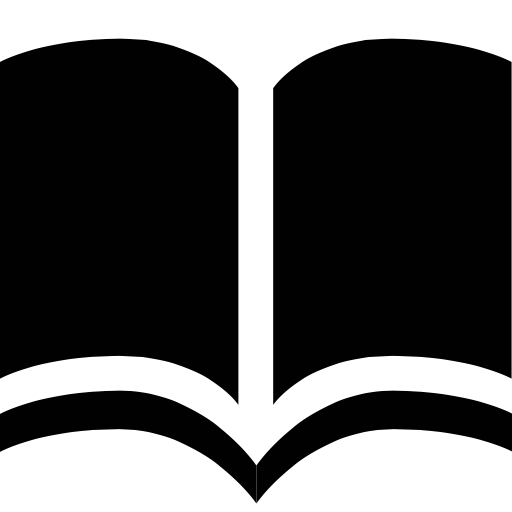| PlaybackPro | |
| Professional Media Playback |
PlaybackPro sets the standard for professional, high-definition, nonlinear media playback and is tailored to meet the unique demands of live-event experts. It far surpasses the limitations of legacy technologies like DDRs, DVD players and video tape machines and streamlines digital workflows.
PlaybackPro is designed to make professional media playback on a Mac quick and simple. Utilizing the best in Apple video technology, PlaybackPro has been optimized to play virtually any modern Mac file type. The intuitive interface allows the user to rapidly add media, organize and play clips, apply custom settings and save runlists for instant recall, all without altering the original files. The familiar and flexible show controls allow users to quickly gain confidence and proficiency with the nonlinear function of PlaybackPro.
Automatic output resolution and aspect ratio functions are built-in, with real-time manual adjustments available for sizing, stretching, cropping, as well as gain, saturation, black levels and volume.
And connecting a PlaybackPro system is simple too. By using modern Apple video adapters or third party converters, PlaybackPro easily connects with high-resolution monitors, video walls, video projectors and professional switchers.
Features:
- Nonlinear media playback
- Play virtually any modern Mac file type
- Clip ordering and play-listing, printable to paper and PDF
- Resolution agnostic – SD, HD, 4K and beyond. Ideal for use in ultra-widescreen applications.
- Frame rate agnostic
- Automatic output resolution and aspect ratio settings
- Infinite image adjustability through sizing, stretching and cropping
- Complete adjustment controls for individual clip gain levels, black levels, saturation, gamma and volume
- Looping for individual clips or entire playlist
- In-point and out-point markers
- Fade In and Fade Out audio and video
- Time-elapsed and Time-remaining counters
- Selectable slate image for quick visual clip identification
- Goto 10, Goto 20 and Goto 30 buttons for cue-to-cue rehearsals
- Easy interfacing with high-resolution switchers via VGA, DVI, HDMI or SDI*
*HD-SDI connections require 3rd party converters like BlackMagic Design or AJA mini converters. Video output devices like UltraStudio or T-Tap products are not compatible with PlaybackPro or PlaybackPro Plus.
HD
Recommendation for 1920 x 1080 resolution or lower.
Current Version:
- PlaybackPro 2.4.0
Hardware:
- CPU:
- Quad core i5 or better
- Graphics:
- Dedicated (AMD or Nvidia) with at least 512 MB of video RAM or or 2019 Intel UHD
- System RAM:
- 4+ GB
- Storage (in order of preference):
- Internal SSD
- SSD external drive connected via Thunderbolt or USB3
- 7200 RPM drives connected via USB3 or Thunderbolt
- NOTE: Apple Fusion drive is NOT recommended
Software:
- OS:
- macOS 10.10 – 10.14.6 (Mojave)
- Recommended Codecs:
- ApplePro Res 422 (standard)
- H.264 encoded with variable bit rate between 15-30 Mbps
- Container:
- .mov
- QuickTime components:
- 3rd party QuickTime components like Flip4Mac for .WMV encoded files may be added to a system to allow for expanded playback options however it is still advisable to stay with the recommended codecs
4K UHD
Recommendation for 4k UHD 3860 x 2160 resolution or lower.
Current Version:
- PlaybackPro 2.4.0
Hardware:
- CPU
- Six core i7 or better
- Graphics:
- Dedicated (AMD or Nvidia) with at least 1GB of video RAM or 2019 Intel UHD
- System RAM:
- 8+ GB
- Storage (in order of preference):
- Internal SSD
- SSD external drive connected via Thunderbolt 2+ or USB3+
- NOTE: Apple Fusion drive is NOT recommended
Software:
- OS:
- macOS 10.10 – 10.14.6 (Mojave)
- Recommended Codecs:
- ApplePro Res 422 (standard)
- H.264 encoded with variable bit rate between 30-40 Mbps
- Container:
- .mov
| PlaybackPro | PlaybackPro Plus | |
|---|---|---|
| Non Linear Playback |  |
 |
| Play Most Modern Mac File Types |  |
 |
| Clip Ordering |  |
 |
| Create, Save and Print Playlist |  |
 |
| Mixed Resolutions - SD, HD, 4K and beyond |  |
 |
| Mixed Frame Rates |  |
 |
| Automatic Output and Aspect Ratio Settings |  |
 |
| Image Sizing, Stretching and Cropping |  |
 |
| Clip Looping and Linking |  |
 |
| In and Out Markers |  |
 |
| Custom Fade In and Out Times |  |
 |
| Countdown Timer |  |
 |
| Slate Image |  |
 |
| Custom Clip Attributes (Saturation, Gain etc.) |  |
 |
| Crossfade or Cut Between Clips |  |
|
| Use Still Images |  |
|
| Remote Control Over Ethernet |  |
|
| Custom Gamma Settings |  |
|
| Freeze on Last Frame |  |
The Demo download of PlaybackPro is fully functional with the exception of a watermark on the full screen output. It is generally used for testing the application or for setting up a show offline.
For best results when testing:
- If using a laptop, plug in an external monitor
- A modern multi-core Intel-based Macintosh is recommended
- If using a desktop system, use two monitors (one for the interface, one for the output). If a second output isn’t available, the Program section of PlaybackPro Plus shows what would be displayed on the output
- Although PlaybackPro Plus scales to most modern hardware — the more disk bandwidth, processing power and graphics processing — the better
- Running other applications simultaneously may cause the OS to use virtual memory and could potentially impact performance
- PlaybackPro Plus uses the QuickTime Framework, and is therefore extensible by using third party QuickTime components (i.e. use Flip4Mac component for .WMV playback)
DT Videolabs offers two license options, a USB Enabler key (dongle) license for the PlaybackPro Collection and Internet Activated (IA) serial code licenses for individual applications or the PlaybackPro Collection. All licenses are single seat but may be moved as needed. For more licensing information please visit our licensing page.
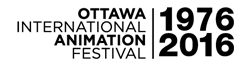
Thank you so much for your help this year. I'm a gigantic fan of PlaybackPro, it's incredible.
Keltie Duncan,
Programming and Technical Coordinator
Ottawa International Animation Festival

Thank you again for supporting our festival! We really like your software, it meant a great leap forward for our screenings!
Gregor Peetz,
Projektionstechnik
Student Film Festival

I am the director of the Animal Film Festival now in its 5th year. We have used PlaybackPro for our event since year two, and we absolutely love it. The software is very user friendly so that even our least tech-aware staff person can operate an entire show. And creating shows in the software is incredibly easy and fast.