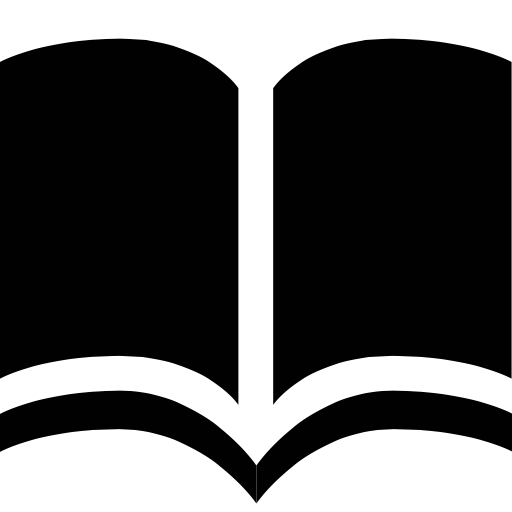| InstaCue | |
| Instant Pro Audio |
DT Videolabs InstaCue provides organized, instant, professional audio playback anywhere music, voice over announcements and sounds effects are needed.
InstaCue is a Mac based software solution for organized, instantaneous professional audio playback. Similar to, but more flexible than, Instant Replay hardware boxes. InstaCue is ideal for live events, game shows, theater and sports stadiums — anywhere music, voice over announcements and sounds effects are needed.
Live event professionals require control and organization of content and InstaCue provides a solution with 3 core elements, Clips, Panels and Show files. Clips can be any Quicktime compatible audio files like m4a, mp3, AAC or Apple Lossless. Clips are added to Panels for organization and application of custom playback attributes like Fade In, Fade Out, Cross Fade, Loop, Gain and Volume level controls. And, all attributes are nondestructive to the original files. Show files save all Clip and Panel data for complete show recall.
InstaCue keyboard shortcuts or on-screen show controls allow clips to be played instantly, in any order, individually or even layering multiple clips simultaneously.
Current Version:
- InstaCue 1.3.1
Hardware:
- CPU:
- Dual core or better
- Graphics:
- Any
- System RAM:
- 4+ GB or greater
- Storage:
- Any
Software:
- OS:
- macOS 10.10 – 10.14.6 (Mojave)
- Recommended Codecs:
- m4a, mp3, AAC or Apple Lossless
Container: N/A
QuickTime components:
- 3rd party QuickTime components may be added to a system to allow for expanded playback options however it is still advisable to stay with the recommended codecs
| InstaCue | Instant Replay Box | |
|---|---|---|
| Cost | $149 | $3,150 MSRP |
| Upgradeable Mac application |  |
 |
| Graphic User Interface |  |
 |
| Visually organize clips |  |
 |
| Layer clips |  |
 |
| Low learning curve |  |
 |
| Ethernet networking for file transfer and backup |  |
 |
| Digital output |  |
 |
| Precise editing of heads, tails, fades and levels |  |
 |
| Displays cut names, ID numbers, and length |  |
 |
| Store multiple playlists of any size |  |
 |
The Demo download of InstaCue is fully functional but the audio will dip every 30 seconds. It is generally used for testing the application or for setting up a show offline.
DT Videolabs offers two license options, a USB Enabler key (dongle) license for the PlaybackPro Collection and Internet Activated (IA) serial code licenses for individual applications or the PlaybackPro Collection. All licenses are single seat but may be moved as needed. For more licensing information please visit our licensing page.
I am a HUGE InstaCue fan and use it just about every week while I am on shows.
Steve LaRose
By the way. This is the first time I've used SpeakerTimer Pro and InstaCue. Totally impressed!!!!