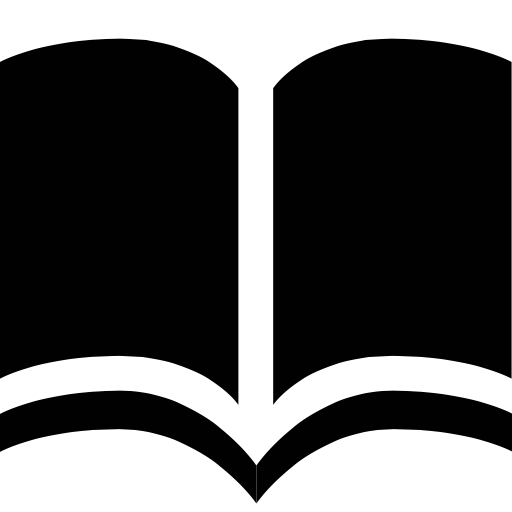Due to the broad range of systems and media encoding formats we prefer to list recommended specifications likely for successful playback. Recommendations are for 1920 x 1080 resolution or lower.
Hardware:
- CPU: Quad core or better
- Graphics: Dedicated (AMD or Nvidia) with at least 512 MB of video RAM
- System RAM: 4+ GB
- Storage:
- Internal PCIe Flash storage
- SSD external drive connected via Thunderbolt or USB3
- 7200 RPM drives connected via USB3 or Thunderbolt
- NOTE: Apple Fusion drive is NOT recommended
Software:
- OS:
- OS X 10.6 – 10.10
- Recommended Codecs:
- ApplePro Res 422 (standard)
- H.264 encoded with variable bit rate between 15-30 Mbps
- Container:
- .mov
- QuickTime components:
- 3rd party QuickTime components like Flip4Mac for .WMV encoded files may be added to a system to allow for expanded playback options however it is still advisable to stay with the recommended
This tab is provided for existing customers. Click the appropriate link for the license type you own. To try a demonstration version of PlaybackPro Plus select the Try tab.
| PlaybackPro | PlaybackPro Plus | |
|---|---|---|
| Non Linear Playback |  |
 |
| Play Most Modern Mac File Types |  |
 |
| Clip Ordering |  |
 |
| Create, Save and Print Playlist |  |
 |
| Mixed Resolutions - SD, HD, 4K and beyond |  |
 |
| Mixed Frame Rates |  |
 |
| Automatic Output and Aspect Ratio Settings |  |
 |
| Image Sizing, Stretching and Cropping |  |
 |
| Clip Looping and Linking |  |
 |
| In and Out Markers |  |
 |
| Custom Fade In and Out Times |  |
 |
| Countdown Timer |  |
 |
| Slate Image |  |
 |
| Custom Clip Attributes (Saturation, Gain etc.) |  |
 |
| Crossfade or Cut Between Clips |  |
|
| Use Still Images |  |
|
| Remote Control Over Ethernet |  |
|
| Custom Gamma Settings |  |
![]()
PlaybackPro Plus
Version 3.6.0
The Demo download of PlaybackPro Plus is fully functional with the exception of a watermark on the full screen output. It is generally used for evaluating the application or for setting up a show offline.
If you prefer you can bypass the information form and Download PlaybackPro Plus
There are benefits to giving us just a little info. Filling your inbox with marketing messages is not our goal. The information you provide will allow us to communicate announcements and news related to your success with our applications. Respect for your privacy is a top priority and you can unsubscribe at any time.
DT Videolabs offers two license options, a USB Enabler key (dongle) license for the PlaybackPro Collection and Internet Activated (IA) serial code licenses for individual applications or the PlaybackPro Collection. All licenses are single seat but may be moved as needed. For more licensing information please visit our licensing page.