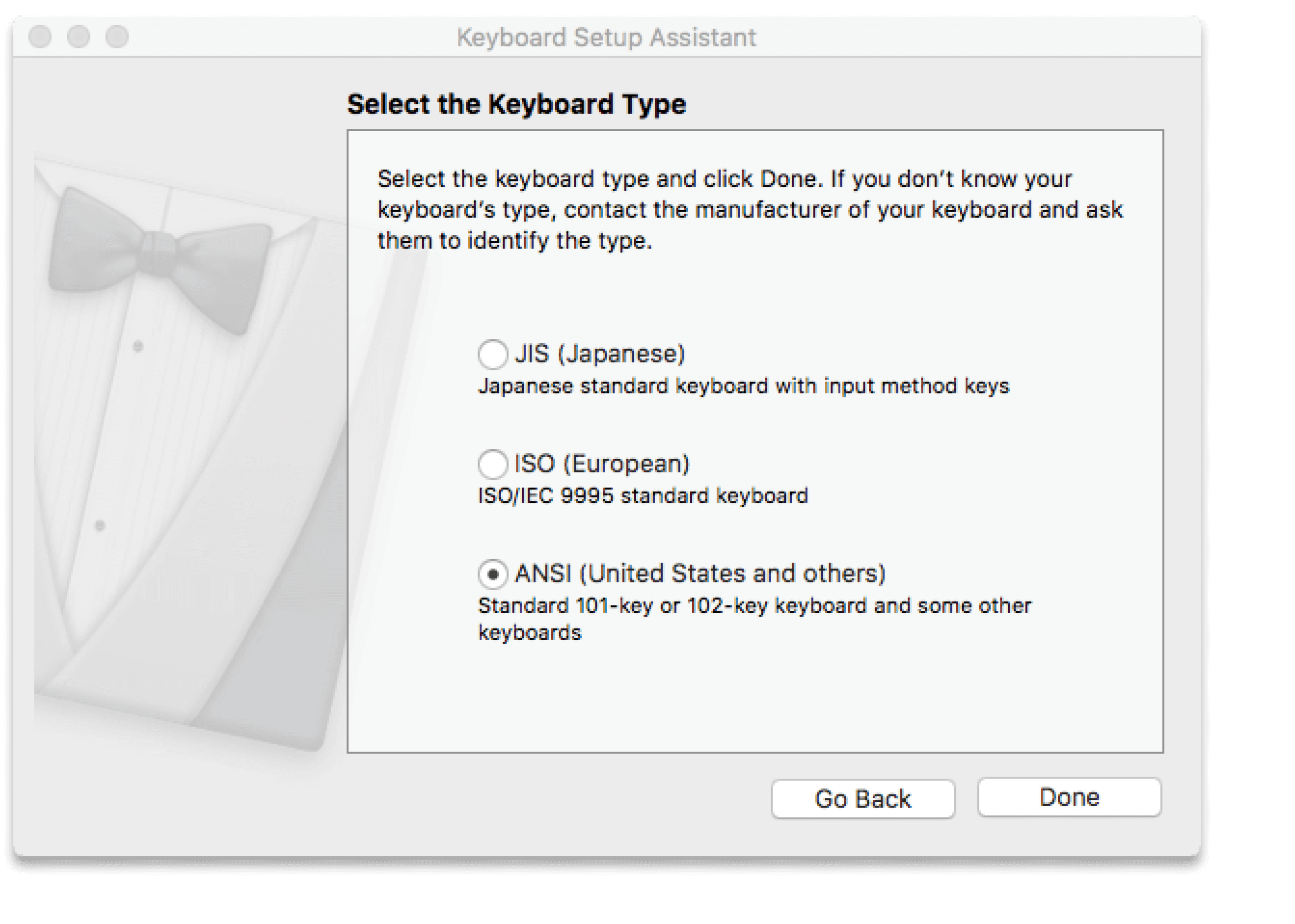Quick Links – UC40


![]()
DT Videolabs USB controllers are custom keyboards and will communicate with the Mac via keystrokes. When the controller is connected to a computer for the first time a dialog box may appear stating that the keyboard cannot be identified. Click “Continue” to go through the steps for keyboard connection. If you plug in the controller and you are not presented a dialog box as shown, go to System Preference > Keyboard and select “Change Keyboard Type”.
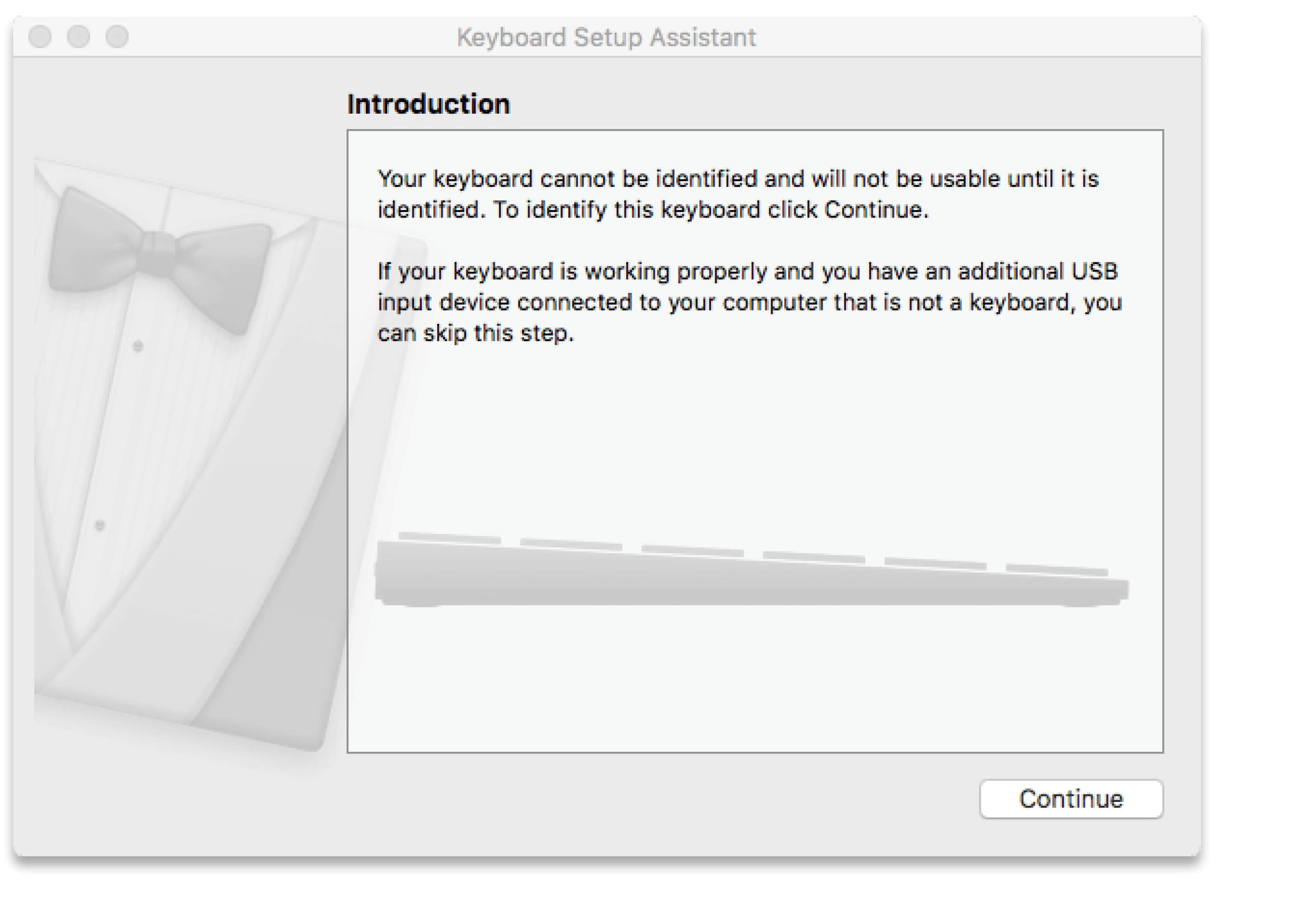
The next dialog will ask you to press a key which is not available on DT Videolabs controllers. Press the “esc” key on the Mac keyboard and then click on the “Skip” button to proceed to the final step.
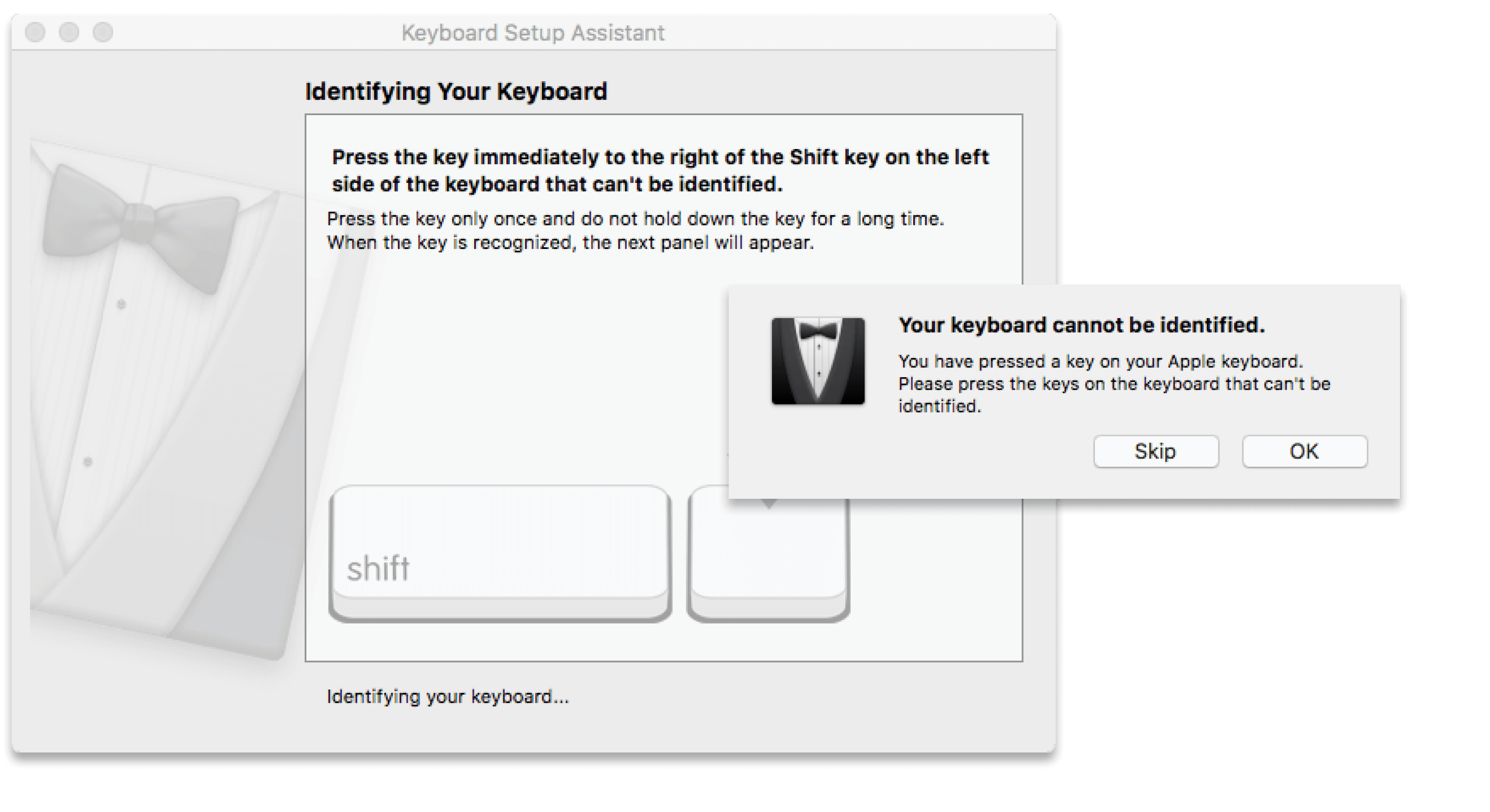
Select the “ANSI” (United States and others)”. Selecting any other keyboard option will not allow the controller to function properly.