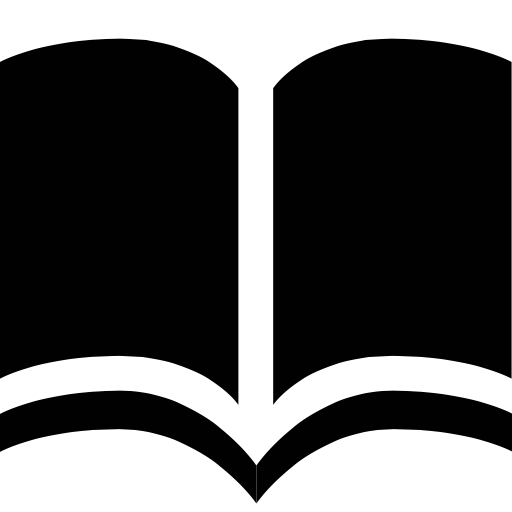| RecordPro | |
| Record Utility |
RecordPro allows digital audio and video recording directly to a hard drive from any QuickTime compatible capture card, Firewire device or DV deck or camera.
The RecordPro utlity accommodates up to 8 tracks of digital audio and a single channel of HD video recording directly to a hard drive from any QuickTime compatible capture card, Firewire device or DV deck or camera. After connecting a capture source to a system, audio and video settings can be controlled and saved for later use. RecordPro can transcode on-the-fly, however for best results, maintaining the native codec is recommended.
Current Version:
- RecordPro 1.3.0
Hardware:
- CPU:
- Quad core or better
- Graphics:
- Any
- System RAM:
- 4+ GB
- Storage:
- Internal SSD
- SSD external drive connected via Thunderbolt or USB3
- 7200 RPM drives connected via USB3 or Thunderbolt
- NOTE: Apple Fusion drive is NOT recommended
Software:
- OS:
- macOS 10.10 – 10.14.6 (Mojave)
Recommended recording codecs:
- Video:
- ApplePro Res 422 (standard)
- Audio:
- AAC
The Demo download of RecordPro is fully functional but the record time is limited to 30 seconds. It is generally used for testing the application before purchasing a license.
DT Videolabs offers two license options, a USB Enabler key (dongle) license for the PlaybackPro Collection and Internet Activated (IA) serial code licenses for individual applications or the PlaybackPro Collection. All licenses are single seat but may be moved as needed. For more licensing information please visit our licensing page.